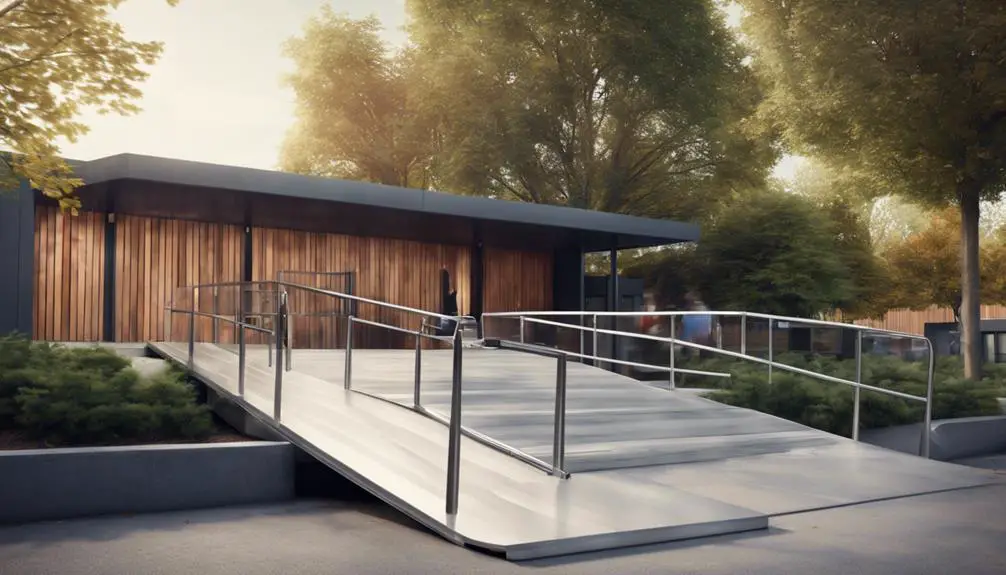Looking for the best memory aids? You’re in the right spot! Imagine turning your organization around with sticky notes or apps like Google Keep or TickTick. And don’t even get me started on smart devices and those voice-activated helpers that make everyday tasks a breeze. Ever thought about a go-to calendar for the whole house? Or what about a ‘Don’t-Lose’ basket to keep all those easy-to-miss items in check? Trust me, they’re game-changers.
When it comes to health, having a tool to manage your medication is a must – it’s all about making sure you’re on top of your doses. And if you’re all about the latest gadgets, customizable alarms and voice assistants could really kick your productivity into high gear. Whatever you’re looking for, there’s definitely a memory aid out there just waiting to make your life easier. Let’s dive in and find some more options tailored just for you!
Table of Contents
Best Devices and Apps that Serve as Memory Aids, Focusing on Reminders and Organization – Keep Your Life in Order
Devices
- Amazon Echo Series
- The Amazon Echo is not just a speaker; it’s a smart home hub that allows you to set reminders, alarms, to-do lists, and much more using just your voice. It’s particularly useful for hands-free organization.
- Apple Watch
- Beyond its health-tracking features, the Apple Watch is excellent for setting quick reminders, viewing calendar events, and receiving notifications to keep you on track throughout the day.
- Tile Mate
- A compact Bluetooth tracker, the Tile Mate is perfect for those who often forget where they’ve placed their keys, wallet, or other essentials. It can help save time and avoid unnecessary stress.
- Samsung Galaxy SmartTag
- Similar to the Tile Mate, the Galaxy SmartTag is designed to help you keep track of your belongings. It integrates seamlessly with Samsung devices, making it a great choice for Galaxy smartphone users.
- Pebblebee Finder 2.0
- This versatile tracker can be attached to almost anything, from keys to luggage, ensuring you never lose your important items. It has a loud buzzer and LED light to help locate items even in dark places.
Apps
- Evernote
- Evernote is a powerful note-taking app that allows you to capture, organize, and find your notes from anywhere. Its features include reminders, to-do lists, and the ability to attach documents, making it a versatile memory aid.
- Todoist
- Known for its simplicity and effectiveness, Todoist helps you manage tasks and projects anywhere. With features like due dates, priorities, and reminders, it’s an essential app for staying organized.
- Microsoft OneNote
- Part of the Microsoft Office Suite, OneNote is a digital notebook that’s great for compiling and organizing research, notes, and reminders. Its integration with other Microsoft products makes it a great option for Windows users.
- Google Keep
- A straightforward and visually driven note-taking app, Google Keep is perfect for quickly capturing ideas, making lists, and setting reminders. Its seamless integration with Google services enhances productivity.
- Notion
- Notion is an all-in-one workspace where you can write, plan, collaborate, and organize. It combines notes, tasks, wikis, and databases to help you keep track of everything in your personal and professional life.
Understanding Memory Aids
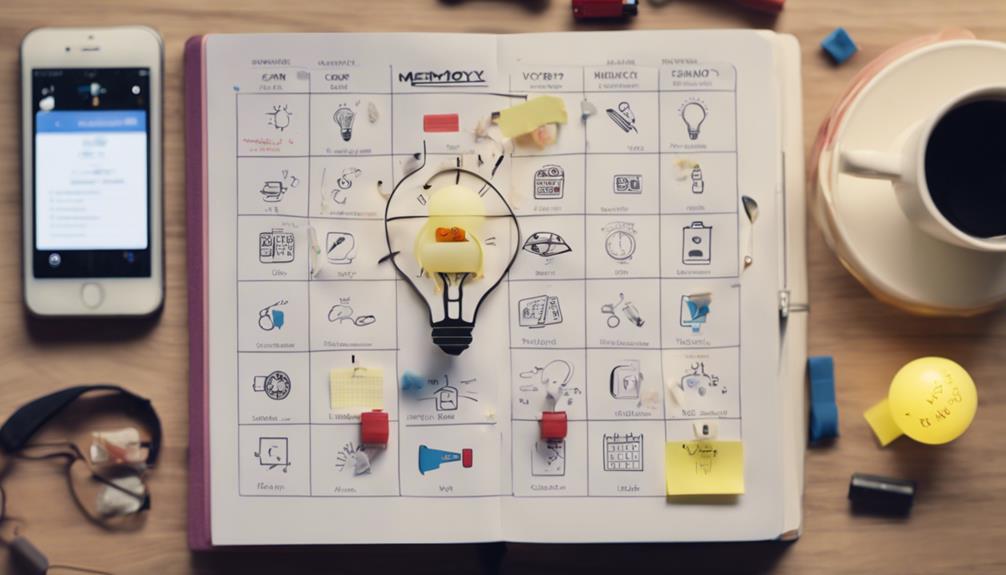
In today’s world, where everything moves at lightning speed, memory aids are pretty much life savers. Think about it – from those little sticky notes we scatter everywhere to the high-tech gadgets we carry around, these tools are all about making life easier. They help us keep track of what we need to do, when we need to do it.
Got a reminder app on your phone? It’s like having a personal assistant in your pocket, always ready to give you a heads-up about your next meeting or to make sure you’re not forgetting to take your meds.
And it’s not just about not forgetting stuff. Adding these tools into your daily mix can really take the pressure off. It’s kinda great not having to bug others to remind you about your appointments or stress over missing an important deadline, right? With all these smart devices and apps, you’ve got what you need to handle your tasks like a pro.
It’s not just about personal stuff either. Imagine having one place where the whole family’s schedules are laid out, or a voice-activated helper that keeps track of your shopping list. Memory aids aren’t just handy; they’re essential for keeping our lives organized and moving smoothly. Give them a try, and you’ll see how much smoother your days can be.
Top Reminder Apps
Let’s shift gears and dive into some of the best reminder apps out there. These aren’t just simple tools for nagging you about things you need to do. Oh no, they’re much more than that. They’re like your personal assistants, helping you tackle those pesky memory challenges and ensuring you never forget the important stuff.
First up, we’ve got Google Keep. This one’s a gem for anyone who needs to quickly capture their thoughts or set up reminders on the go. What’s great about Google Keep is its simplicity. It’s super easy to use, allowing you to organize your notes and tasks without any hassle. But it’s not just about setting reminders. With Google Keep, you’re creating a visually appealing space for all your thoughts and tasks. Pretty neat, huh?
Next on the list is TickTick. This app is like the Swiss Army knife of productivity tools. It’s got everything you need to manage your tasks, set reminders, and even view your schedule in a calendar format. TickTick really shines with its smart scheduling and task customization options. These features are key for anyone looking to conquer those memory challenges once and for all.
And then there’s IFTTT (If This Then That). This one takes things to a whole new level. It automates your reminders and tasks by using conditional statements, or Applets, as they’re called. IFTTT isn’t just another reminder app. It integrates with a ton of different services and devices, ensuring you’re always on top of your tasks through the magic of automation.
Essential Organizational Devices

Diving into the world of essential organizational devices, we stumble upon gems like the centralized household calendar and the ever-reliable portable notebook. These aren’t just random gadgets lying around; think of them as your trusty sidekicks in the quest for a clutter-free life. Take the centralized calendar – it’s like the brain of your family’s schedules, making sure everyone knows who needs to be where and when. It’s a game-changer, really, cutting down on all that stress that comes from trying to keep track of everything.
And then, there’s the portable notebook. Might seem a bit old school in a world full of digital gadgets, but trust me, it’s a game-changer. It’s your go-to for jotting down thoughts and to-dos when you’re on the move, helping you remember things without having to always swipe through your phone. Plus, writing stuff down? It’s been shown to help with memory recall. So, you’re not just organizing; you’re also giving your brain a little boost.
Oh, and can’t forget about the ‘Dont-Lose’ basket or shelf. Ever spent way too much time looking for your keys or wallet? Say no more. This little spot is where you’ll throw in all those essentials as soon as you walk in the door. It’s simple, but oh so effective.
Tying all of this together, we’ve got those nifty reminder and automation apps like TickTick and Remember The Milk. They’re like the digital wingmen to your organizational strategy, offering up customizable reminders and task management features that keep you one step ahead. So, with these devices and apps by your side, tackling any organizational challenge becomes a whole lot easier.
Medication Management Tools
Diving into the world of medication management tools, it’s pretty clear they’re not just handy. They’re absolutely crucial for making sure you get your meds right and on time. It’s not just about keeping things neat and tidy; these tools are a key player in keeping you healthy and making sure you’re sticking to what the doctor ordered. With cool features like reminders that you can see or hear, these tools are all about closing the gap between having your meds and actually taking them the right way, every time.
So, let’s break it down and look at the big deals here:
First up, we’ve got visual and auditory reminders. These are super important for making sure you don’t skip a dose. Whether it’s a beep, a blinking light, or a voice telling you it’s time, these nifty alerts are here to make sure you’re keeping up with your meds.
Next is all about keeping things organized and tracking your progress. From simple pill boxes to fancy apps, managing your meds gets a whole lot easier. You can keep tabs on how much you’re taking, when you’re taking it, and even get a heads up when it’s time to refill your prescription. It’s all about making your daily routine as smooth as possible.
Lastly, consistency and routine are your best friends. By setting up a solid routine, these tools help you achieve better health. They’re a real lifesaver, especially if you’re someone who struggles with remembering things or if your schedule is always changing. They make sure sticking to your medication plan is a breeze.
Innovative Alarm Systems

After we’ve chatted about how medication management tools can make your health routine easier, let’s dive into how innovative alarm systems can take your daily organization and productivity to the next level. These systems are way more than just annoying beeps and buzzes. They’re built with your specific needs in mind, offering customizable alerts that slot right into your lifestyle.
Just picture kicking off your day with an alarm system that does more than just get you out of bed. It reminds you of your schedule, tasks, and even tells you when it’s time to take a break. Whether you need sound, vibration, or visual alerts, these alarms have got you covered. So, if you’re in the zone working or running around, you won’t miss a thing. They’re super useful for staying on top of your time management, helping you tackle your day with a whole lot of confidence.
What’s cool is the flexibility of these alarm systems. You can set reminders for pretty much anything – think daily meds or those big meetings. And for folks who like to keep things simple, some systems come with voice activation. This means you can set or dismiss alarms just by talking. By syncing up smoothly with other devices and apps, these innovative alarm systems are like your secret weapon for keeping everything organized and making the most out of your day.
Voice-Activated Assistants
Voice-activated assistants, like Amazon Echo and Google Home, have totally changed how we handle everyday stuff. Now, you can just say the word and set reminders or whip up a to-do list. It’s all thanks to artificial intelligence. These gadgets are a real lifesaver, especially if your memory isn’t what it used to be. They listen to what you say and help you keep track of your schedule without any hassle of pressing buttons or staring at screens.
So, how exactly can these voice-activated buddies give you a hand? Well, let’s dive in:
- Setting Reminders and Alarms: Need to remember an important date, an appointment, or when to take your meds? Just ask your assistant. It’s as easy as pie.
- Creating To-Do Lists: Got a bunch of tasks you need to remember? Tell your assistant, and it’ll sort everything out for you. No sweat.
- Controlling Smart Home Devices: Want to make your home smarter? These assistants can hook up with other smart devices around your place. From tweaking the thermostat to turning off the lights, it’s all just a shout away.
Honestly, voice-activated assistants aren’t just handy; they’re a total game-changer for anyone looking to make their daily grind smoother and tackle memory challenges with some techy help.
Customizable Calendars
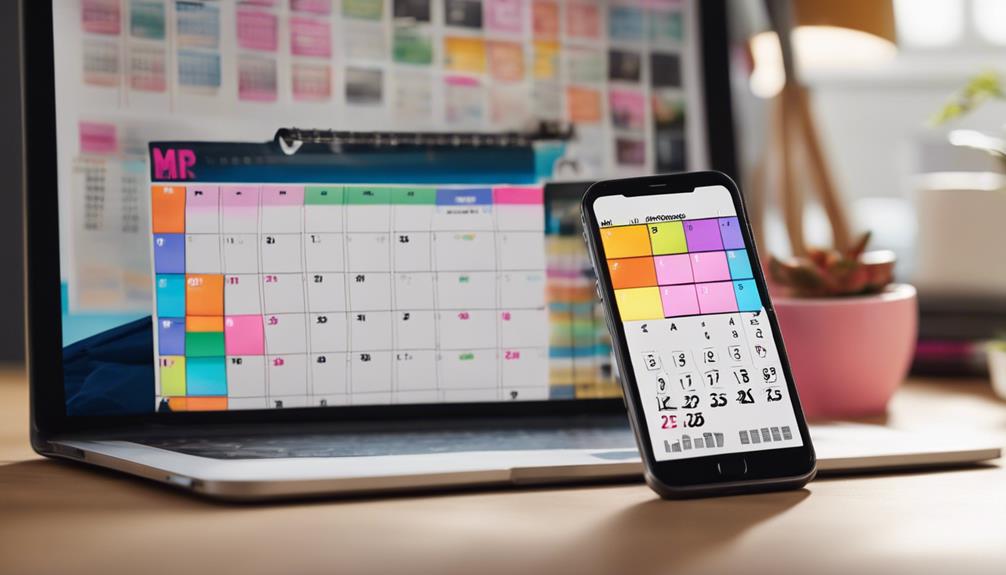
Customizable calendars are like having a superpower for your schedule. They let you splash your days with vibrant colors, set personalized reminders, and create distinct categories for every kind of event. It’s not just about marking dates on a calendar; it’s about shaping your time management to perfectly fit your life. Whether you’re using a reminder app like Google Calendar or another kind of customizable calendar, the level of flexibility you get is just awesome.
Let’s break it down, shall we?
First up, we’ve recurring events. This feature is a lifesaver for automating those regular tasks and appointments. Think weekly team meetings – set it once, and forget it. Then, there’s the magic of syncing across devices. It means you can access your schedule whether you’re on your phone or laptop, making life so much easier.
And who can forget personalized reminders? These are perfect for making sure you never miss important dates, like a custom alert for your friend’s birthday. Plus, with distinct categories, you can organize your events by type. Imagine having your work and personal events color-coded – it’s a game-changer.
Memory Improvement Techniques
To give your memory a boost, why not mix things up with mnemonic devices, visualization techniques, and chunking? These strategies aren’t just handy; they can seriously level up your memory game. Here’s the scoop on how to make them work for you:
First off, let’s chat about Mnemonic Devices. Ever thought about tying the stuff you’re trying to remember to everyday items, catchy phrases, or even acronyms? This trick taps into your brain’s love for stories, making those pesky facts and numbers stick.
Next up is Visualization. Imagine turning info into vivid, quirky scenes or objects in your mind. The wilder, the better. If you’re someone who thinks in pictures, this could be your go-to method for memorizing anything from trivia to your to-do list.
And then there’s Chunking. This is all about breaking down big info dumps into bite-sized pieces. It’s like cutting up a huge pizza into slices so you can easily enjoy it. Perfect for when you’re swamped with lists or trying to wrap your head around a ton of data.
Choosing the Right Aid

When you’re picking out a memory aid, it’s super important to think about what you like and what you need every day. You want it to be just right for you. So, if you’re someone who needs reminders for, say, meetings, daily chores, or when to take your pills, finding a tool that fits into your life is crucial. Go for something that lets you tweak your reminders and how you organize things. This way, you can set up not just when the reminders happen, but also how they grab your attention, making it all feel more personal.
Now, you don’t want something that’s a pain to figure out, right? It should slip into your routine like it’s always been there, no headaches involved. Look for something that’s a breeze to use, where you can easily set up all kinds of reminders without wanting to pull your hair out.
And here’s another thing, having different ways to get alerted is pretty neat. Like, sometimes you might need a beep, other times a flash might be better, or maybe even something that vibrates. Having options means you can pick the best one depending on where you’re or what you’re doing, making sure you’re always on top of things.
Frequently Asked Questions
What Are the Best Memory Aids?
If you’re on the hunt for the best tools to help keep your life on track, you’ve got to check out some of these options. Apps like Apple’s Reminders or Google Keep can be real game-changers. And don’t even get me started on customizable alarms and talking clocks – these can make your daily routine a breeze. Oh, and if you’re juggling medications, a solid medication management system can seriously reduce stress. Trust me, you’ll wonder how you ever managed without them!
What Is the Reminder Device for Dementia Patients?
So, you’re on the hunt for reminder devices specially designed for folks with dementia, right? Well, these nifty gadgets come packed with features like alarms and medication reminders. They’re all about making daily tasks a bit easier to manage. And you know what? They also play a big part in helping those with cognitive impairments feel more independent and safe. Pretty cool, huh?
What Are the Memory Aids?
So, what are memory aids? Well, they’re basically the little helpers that make sure you don’t forget the important stuff. We’re talking about all those gadgets and apps that give you a nudge about tasks and dates. You know, to make sure you’re on top of your game, whether it’s remembering a crucial meeting or when to take your meds.
Which Is an Example of a Memory Aid?
So, you’re on the hunt for a memory aid, huh? Let me tell you about something cool – the Tile Tracker. It’s this nifty gadget that helps you locate your missing stuff without a fuss. Honestly, it’s a game changer for keeping tabs on your things.
Conclusion
Diving into the world of memory aids, you’ve seen how awesome they are, right? From those handy reminder apps that keep you on the right path, to the voice-activated assistants that take care of your schedule, you’ve got a bunch of tools ready to help you out.
Forget about being forgetful! Pick the aid that matches how you live your life and step into a more organized, chill vibe. Say hi to getting things done and bye to those missed appointments and tasks.
It’s your time to shine and take control.

Hi, my name is Eddie, I am a professional trainer specializing in the elderly population and I’m also a website designer. I love training in the gym, going to the beach, traveling, and having good food.
I combined my love for sport and website designing to make “DisabilitEase” whose purpose is to help elderly and disabled people live a more full and active life, have more fun, and enjoy their unique journey despite any disability.