Looking for the top text telephones (TTY) for the elderly and visually impaired for 2024? Well, you're in the perfect spot! Let's dive into our guide, where we've handpicked gems like the Large Button Landline Phone, boasting big, easy-to-hit buttons, and the CapTel 2400i, which brings advanced captioning to the table for crisp clear chats.
Oh, and we can't forget the VTech SN5147, equipped with a smart call blocker and boosted sound. Each of these picks ticks all the right boxes, from hearing aid compatibility to simple interfaces and adjustable volume, making conversations smoother.
So, as we go through these options, you'll find the perfect fit to keep in touch and stay safe. Ready to see what else we've got? Let's keep exploring and find that perfect match for your needs.
Table of Contents
Large Button Landline Phone for Seniors

Featuring big buttons that measure 1.06 x 1.18 inches, this Large Button Landline Phone for Seniors is a fantastic pick for anyone who values easy use and clear visibility. It's super user-friendly, making it a great help for anyone assisting a loved one who might have trouble with their vision or dexterity.
This phone isn't just about big buttons, though. It's got quick dialing with memory buttons and an SOS emergency function that adds a layer of safety and convenience. And if you're worried about missing calls, don't be. Its loud ringer can hit over 110 dB, and there's a flashing indicator light to catch your attention.
Even when the power goes out, this phone keeps you connected since it doesn't need power to work. And with extra features like redial, flash off, and the option to mount it on a wall, not to mention a 1-year warranty, it's a solid choice for everyday chats.
Best For: This is perfect for seniors or anyone with limited vision or dexterity who's in the market for an easy-to-use, dependable landline phone.
Pros:
- Those big buttons make it easy to see and use.
- It's got safety features like an SOS emergency function.
- No worries during power outages, as it'll keep you connected.
Cons:
- It's a bit vague on what kind of batteries it might need.
CapTel 2400i Captioned Telephone with Large Touch-Screen & Amplification
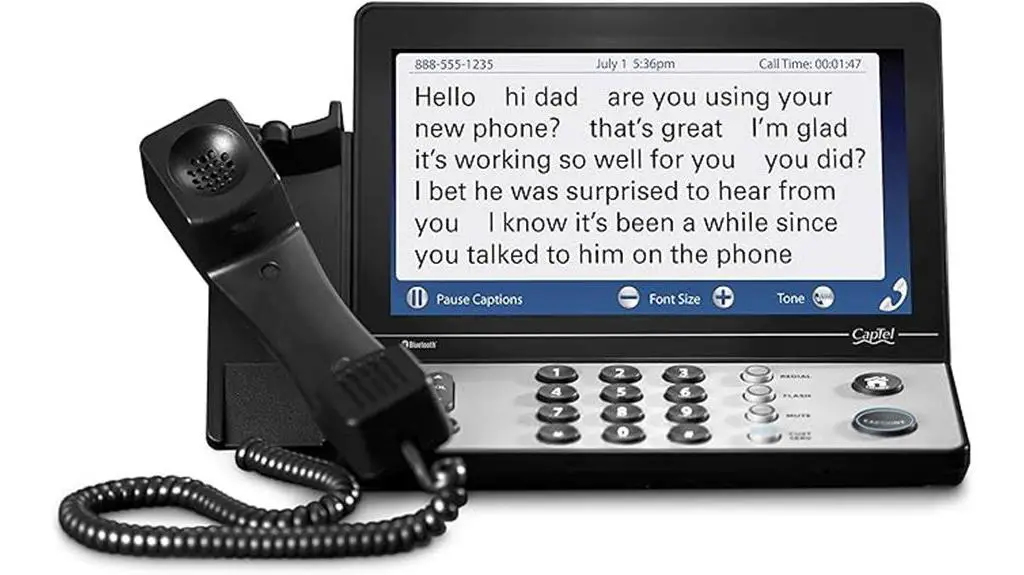
If you're facing challenges with hearing, the CapTel 2400i is something you might want to check out. It's got a big touch-screen and 40dB amplification, making sure you get clear and easy communication. The design focuses on making phone chats comfortable and easy to keep up with, all thanks to its advanced captioning service.
This cool service doesn't cost extra in the U.S., and it uses some really neat speech recognition technology. Sometimes, there's even a live assistant to help make sure everything's accurate. You'll need high-speed internet and regular power to run it, but it plays nice with lots of different phone services.
Whether you're on analog or digital, getting it set up is a breeze. People really like how it works and say it's made a big difference in how well they can communicate. Just a heads up, though – it might not work everywhere because of compatibility stuff.
Best For: Anyone with hearing loss who needs a bit of extra help with audio and visuals during phone calls.
Pros:
- It comes with a big touch-screen and 40dB amplification so you can see and hear clearly.
- You get a captioning service at no extra charge in the U.S., and it's pretty accurate thanks to some top-notch speech recognition tech.
- It works with lots of phone services and is super easy to set up as long as you have high-speed internet and power.
Cons:
- Since it needs high-speed internet and electricity, you can't really take it with you on the go.
VTech SN5147 Amplified Senior Phone with Answering Machine

If you're on the hunt for a phone that makes sure every call is loud and clear, then the VTech SN5147 Amplified Senior Phone is just what you need, especially with its Smart call blocker and 50dB Audio Assist. It's perfect for seniors or anyone who finds it tough to see or hear well.
This phone is all about making life simpler. It's got big buttons and a big screen so using it is a breeze. And there's this cool feature, the photo dial function, where you can set up eight of your go-to numbers with pictures. It makes calling your favorite people super easy. Plus, with a ringer that hits 90dB, missing calls is a thing of the past.
People really seem to love how user-friendly it is. They're all about the loud sound and the clear display. And the fact that it comes in both corded and cordless models means you can use it however it works best for you.
So, who's it best for? Definitely older folks or anyone struggling with their sight or hearing who needs a telephone that's straightforward, loud, and clear.
Let's talk pros and cons:
Pros: That Smart call blocker is a game-changer, keeping those annoying calls at bay and making life a bit easier. The large buttons and display, not to mention the photo speed dial, are super helpful for seniors. And having the choice between corded and cordless is great for moving around the house.
Cons: On the flip side, there have been a few hiccups with the battery and plug fitting right, which can be a bit of a hassle.
SMPL Corded Phone with Photo Memory for Seniors

The SMPL Corded Phone is a real game-changer for seniors, especially those who find remembering phone numbers a bit tricky. It's got these six photo memory keys, right? So, you just press a picture of your loved one to give them a call. Pretty neat for keeping in touch without the hassle. And those big buttons it has make dialing super easy, plus you can crank up the handset and ringer volume to your liking.
Now, if you're worried about missing calls, there's this visual flasher that lights up to let you know someone's trying to reach you. What's more, you can place this phone on a desk or mount it on the wall – pretty versatile, huh? And get this, it even keeps working when the power's out, so you're always connected. Oh, and for those who are into it, it supports VoIP.
It's a sturdy little thing, weighing in at 2.25 pounds and measuring 8.75 x 9 x 2.75 inches. Now, I've heard a few folks mention some hiccups with the microphone and that it might not be the most durable thing after a lot of use. But hey, with a rating of 4.1 out of 5 stars from 1,752 reviews, it seems like a solid choice for seniors, especially those dealing with dementia, who just want a simple way to stay in touch with their loved ones.
So, what's the bottom line? If you're a senior or know someone who could use an easy-to-operate phone, this could be a great fit. The photo memory keys are a standout feature, making it super simple to call family and friends. It's designed with seniors in mind, with its large buttons and adjustable volume. Plus, being able to mount it on the wall or place it on a desk, and it working during power outages, means you can rely on it.
The only hiccup seems to be some issues with the microphone that a few users have pointed out. But all in all, it's a solid choice for staying connected.
VTECH SN1127 Amplified Corded Answering System for Seniors

Recognizing how vital it is to keep the lines of communication clear, especially for seniors and those with visual or hearing challenges, the VTECH SN1127 Amplified Corded Answering System really shines as the go-to gadget. It's designed with features that make talking on the phone a breeze.
What's really cool about this system is the 8 Photo Speed Dial keys it comes with, and yes, there's a button just for emergencies too. So, reaching out to family or getting help is just a button press away. And with a ringer that hits 90dB and an audio boost of 40dB, missing a call is pretty much off the table. The big buttons are super easy to see and use, and if your ears don't pick up the ring, the visual ringer alerts surely will catch your eye.
The full-duplex speakerphone feature is a game-changer, allowing for clear chats that flow both ways without that annoying cut-off. People really appreciate how user-friendly it is, especially when it comes to adjusting the volume, making it a favorite for helping the elderly stay in touch effortlessly.
Best For: This one's a winner for seniors and anyone who finds it tough to see or hear, offering a communication solution that's simple and amplifies sound.
Pros:
- The sound enhancements, with a 90dB ringer and 40dB audio boost, mean you're really not going to miss those calls.
- With 8 Photo Speed Dial keys and an emergency button, connecting with family or getting help is super quick.
- The full-duplex speakerphone and visual ringer alerts are fantastic for folks dealing with hearing or visual challenges.
Cons:
- If you don't struggle with hearing, the high volume settings might be more than you bargained for, possibly leading to some discomfort.
HePesTer P-02 Big Button Phone for Elderly

Hey, have you heard about the HePesTer P-02 Big Button Phone? It's a real game-changer for seniors. With its huge buttons and loud volume, it's perfect for anyone struggling with their sight or hearing.
Guess what? You can tweak the sound on this phone just how you like it, whether it's the ring, the speaker, or the handset volume. And if you're worried about keeping in touch with family or needing help in a pinch, there's room for 10 speed dials. Super handy, right?
Oh, and even if the power cuts out, this phone keeps on going. It's pretty compact, too, weighing in at just 1.1 pounds and measuring 7.87 x 7.87 x 1.97 inches.
Now, I've seen some comments online saying the volume could be better, and it might feel a bit light, but with over a thousand reviews giving it a solid 4.0 stars, it sounds like it's doing a lot right for our elders.
Plus, it comes with a 1-year warranty and a 30-day money-back guarantee. So, there's really nothing to lose in giving it a try.
So, who's it for? It's a no-brainer for seniors who find it tough to see or hear and just want a straightforward, reliable phone.
Here's the deal:
- The big buttons and loud volume are a winner for seniors.
- It's got 10 speed dials for keeping those important numbers ready to go.
- And, peace of mind? You've got it, with a 1-year warranty and 30-day return policy.
The only hiccup might be that some folks with really serious hearing issues wish it could go louder.
But hey, all in all, it sounds like a solid choice for keeping things simple and accessible.
VTech Amplified Cordless Senior Phone with Answering Machine

Looking for a phone that makes life a bit easier for the elderly or those with visual impairments? The VTech Amplified Cordless Senior Phone is a standout option. It's got a 50Db audio assist to help make hearing clearer. Plus, with a 1,000 name and number smart call block directory, it keeps those annoying unwanted calls at bay. The photo dial feature is super handy for quick speed dialing, and the big buttons along with a large display make it a breeze to use. Not to mention, the 90Db ringer volume makes sure you're not missing any calls. This nifty gadget has received a solid 4.1 out of 5 stars from nearly 3,800 reviews, showing just how popular it is. And it's even got a manufacturer's warranty for that extra peace of mind.
So, who's it best for? Well, it's perfect for elderly folks or anyone with visual impairments who are on the lookout for an easy-to-use, amplified phone to better their communication game.
Let's talk pros:
- You get enhanced sound frequencies with that 50Db audio assist for crystal clear listening.
- The 1,000 name and number smart call block directory is a game-changer for dodging those unwanted calls.
- And let's not forget the convenience of photo dial, plus those big buttons and large display for straightforward operation.
Any downsides?
- Well, there have been a few folks who found the setup instructions a bit on the confusing side.
Factors to Consider When Choosing 7 Text Telephones (TTY) for the Elderly and Visually Impaired

When choosing a text telephone (TTY) for the elderly or visually impaired, there are a few things you really want to keep in mind to ensure it's the perfect fit for them.
First off, it's all about the features. You know, what makes this device stand out and really meet their needs? Then, there's the ease of use – because if it's too complicated, that's going to be a problem. And don't forget about adjusting the volume! It's super important that they can set it to a level that's just right for their hearing.
You also need to think about whether this TTY is going to play nice with the gadgets they already have. And lastly, the warranty and support that come with it can be a real lifesaver.
Key Features Overview
When you're picking out a text telephone (TTY) for someone who's elderly or has trouble seeing, there's a bunch to think about. These gadgets are pretty neat because they've got big screens and buttons that are easy to see. And, you know, they're not just one-size-fits-all. You can change the font size and the contrast so it suits whoever's using it perfectly, making sure they can read everything without a hitch.
Now, for folks who find it tricky to hear, a lot of these TTYs have a feature that makes sounds louder, which is super important for chatting clearly. Plus, some models work with hearing aids too, so it's like everything's designed to work together smoothly. All these bits and pieces really make a difference, helping everyone stay in touch without any fuss.
Ease of Use
When picking out a text telephone (TTY) for someone who's elderly or has trouble seeing, it's not just about what the device can do. It's super important to think about how easy it's to use, too.
Imagine trying to find a TTY that has big buttons that are easy to see and clearly marked. That's a game-changer for seniors and folks with visual challenges.
And you know what else? It's all about finding a device that's a breeze to navigate. We're talking intuitive interfaces and controls that don't require a manual to figure out. It's like picking a device that practically talks you through how to use it, with tactile feedback or little beeps that confirm you're doing things right, especially helpful for those who can't rely on their sight to guide them.
Plus, you'll want to go for models that let you tweak the font size, contrast, and how bright the display is, so it's just right for different eyes.
And let's not forget about comfort – choosing a design that feels good in your hands, maybe with a display that tilts or a keypad that fits your fingers just right, makes all the difference.
Volume Control Options
You know, when you're on the hunt for a TTY device, especially for folks who are a bit older or maybe can't see too well, paying attention to how you can control the volume is super important.
It's all about making sure the sound level is just right for everyone's hearing. Most of the time, these TTY gadgets let you adjust the volume for the handset, the ringer, and even the speakerphone. That way, everyone can tweak it to their heart's content. It really makes a difference, you know?
When the controls are easy to use, it just makes everything smoother and more comfortable for chatting. So, picking a TTY device that's got those simple-to-use volume adjustments is a big win. It's all about making conversations easy and accessible for our seniors and friends with visual challenges.
Compatibility Considerations
When you're thinking about getting a TTY device for an elderly person or someone with visual impairments, it's super important to make sure it'll play nice with any communication systems they've already got. Whether they're hooked up to old-school analog landlines or the newer VoIP services, you want to ensure that the TTY device will work smoothly with these.
And hey, don't forget to check if the TTY can get along with any hearing aids the user might have. This means making sure the model is designed to work without causing any interruptions during conversations.
Also, it's a good idea to see if the TTY device comes with features that help out visually impaired users, like big screens or options for braille displays.
Lastly, going for a TTY device that offers different ways to connect can really make things easier, giving you the flexibility to fit into various communication setups without a hitch.
Warranty and Support
Making sure your TTY device works well with the systems you've got is just the start. Next up, you've gotta dig into the warranty and support stuff the manufacturer offers. You want to be covered for any hiccups, right? Look out for warranties that take care of defects and any weird malfunctions. This means they should help out with repairs, swapping things out, or giving you a hand if you hit a snag, all within the warranty timeframe. And hey, don't just stop there. See if you can get an extended warranty for even more peace of mind. Plus, check if this warranty covers the little things too, like cords or adapters.
Now, figuring out how to get in touch with customer support is key. You're gonna want to know how to reach them, when they're around to help, and how fast they get back to you with answers or fixes. Getting a solid warranty and support plan in place is like having a safety net. It means you're all set for help whenever you need it, keeping your investment safe and sound.
Price and Value
When you're diving into the world of TTY devices, thinking about how much you're going to spend versus what you're getting is super important. You see, TTY devices for folks who are elderly or visually impaired can range all over the place in terms of price. Some are super budget-friendly, while others might've you doing a double-take at the price tag. But hey, it's not just about the cost. You've got to weigh up the features and how they match up with what you're willing to spend to get something that's just right for you.
Now, when you're trying to figure out if you're getting a good deal, don't just stop at the price. Think about how long the device is going to last, what kind of warranty it comes with, and if there's any extra support on offer. Sometimes, you might come across a deal that bundles a few things together or offers a discount, which can save you a pretty penny. So, keep your eyes peeled for those.
Oh, and don't forget to look into ways to make a pricier option more manageable. There might be financing options, payment plans, or even insurance coverage that can help bring that dream device within reach. Remember, snagging the best value isn't just about hunting for the lowest price tag. It's about finding something that ticks all your boxes and does what you need without breaking the bank.
Frequently Asked Questions
Can These TTY Phones Integrate With Hearing Aids?
Oh absolutely, a lot of TTY phones are pretty much made to work with hearing aids. It's like they thought about everything to make chatting easier for you. So, you won't have to worry about missing any crucial calls or texts. It really changes the game, doesn't it?
Are These Models Compatible With Voice-Activated Assistants?
Oh, absolutely! A bunch of these models are super friendly with voice-activated assistants. It's pretty cool, actually. You can pair them up with big names like Siri, Google Assistant, or Alexa, and it makes using them a breeze. So, yeah, they're all about making your life easier.
Do Any Options Offer Braille Support for the Visually Impaired?
Absolutely, there are a few models out there that come with Braille support, which is pretty cool, right? This feature is a game-changer for folks with visual impairments, making it way easier for them to get around their phone and use its functions all on their own.
How Do These TTY Phones Handle Emergency Calls?
So, here's the thing about TTY phones, right? They're pretty smart when it comes to handling emergency calls. What they do is, they make sure these calls jump to the front of the line. That means you're getting connected to help fast, which is super reassuring when things are tense.
Are There Warranty Options Available for These Devices?
Absolutely, when it comes to TTY devices, you've got a bunch of warranty options to choose from. From the get-go, you're looking at everything from the basic stuff all the way to more comprehensive plans. This means your device is covered if anything goes wrong, from little glitches to bigger malfunctions, for a set period of time.
Conclusion
So, you've just taken a look at the top text telephones (TTY) for the elderly and visually impaired for 2024, right? When you're making your choice, think about stuff like how big the buttons are, how easy the screen is to read, and whether it's got features to make sounds louder.
It could be a landline phone with chunky buttons, a captioned touch-screen phone, or even a cordless phone that lets you dial with photos. There's definitely something out there for everyone.
The key thing to remember is that the right phone can make a huge difference in everyday chats, keeping your loved ones both in the loop and safe. So, don't wait around – go find the one that ticks all the boxes.

Hi, my name is Eddie, I am a professional trainer specializing in the elderly population and I’m also a website designer. I love training in the gym, going to the beach, traveling, and having good food.
I combined my love for sport and website designing to make “DisabilitEase” whose purpose is to help elderly and disabled people live a more full and active life, have more fun, and enjoy their unique journey despite any disability.



