In 2024, picking out a Braille display is like being a kid in a candy store – there are so many awesome choices!
Take the Brailliant BI 40X, for example. It's not just any display; it has a cool 40-cell layout and even talks back to you with its text-to-speech feature.
Now, if you're the type who loves a bit of everything, the Mantis Q40 is your go-to. It's not just a braille display; it's like your personal assistant, with its built-in editor, clock, and calculator.
And hey, if your wallet's feeling a bit light, don't worry. The Orbit Reader 40 has got your back, combining affordability with a super user-friendly design.
For the note-takers and list-makers out there, you're going to fall head over heels for the QBraille XL and its handy notepad function.
Remember, it all boils down to what you need to make your multitasking and productivity soar. Stick around – there's loads more advice on how to pick the perfect display for you.
Table of Contents
Brailliant BI 40X Overview
The Brailliant BI 40X isn't just any braille display. It's a game-changer with its 40-cell layout, making sure you've got everything from text-to-speech to WiFi right at your fingertips. It's like they've thought of everything a visually impaired person could need to navigate the digital world easier. You've got this handy built-in editor, a clock, calculator, and even a book reader that'll make your day-to-day tasks a breeze. Whether you're planning your day, doing some quick math, or diving into your favorite book, this device has got your back.
Now, let's talk battery life. You've got 14-17 solid hours of use before you even have to think about charging it. That's huge, especially when you're out and about or nowhere near a power outlet. It's the kind of reliability you want whether you're working or just relaxing. Plus, with options to use flash drives or its internal storage, keeping all your important documents and books with you is super easy.
Mantis Q40 Features
The Mantis Q40 is packed with all the tools you might need – think an editor, clock, calculator, book reader, and even WiFi. It's a great pick if you're looking for a braille display that won't break the bank. Designed with the visually impaired in mind, it combines all those essential features with braille support to make your day-to-day life a bit easier. Plus, with a battery life lasting between 14-17 hours, you won't be stuck near a power outlet all day, giving you the freedom to use it as you please.
But that's not all. The Mantis Q40 also supports SD cards and flash drives, and it comes with 16 GB of internal memory. So, you'll have plenty of space for all your files and books, which is super handy if you're someone with low vision looking for a hassle-free way to access and store digital content. And it doesn't stop there – the inclusion of a calendar and terminal makes it more than just a tool for reading.
At $2,682, the Mantis Q40 is a solid investment for anyone who needs a top-notch braille display. Its range of features gives you a level of independence and accessibility that can really make a difference in your life.
Exploring Orbit Reader 40
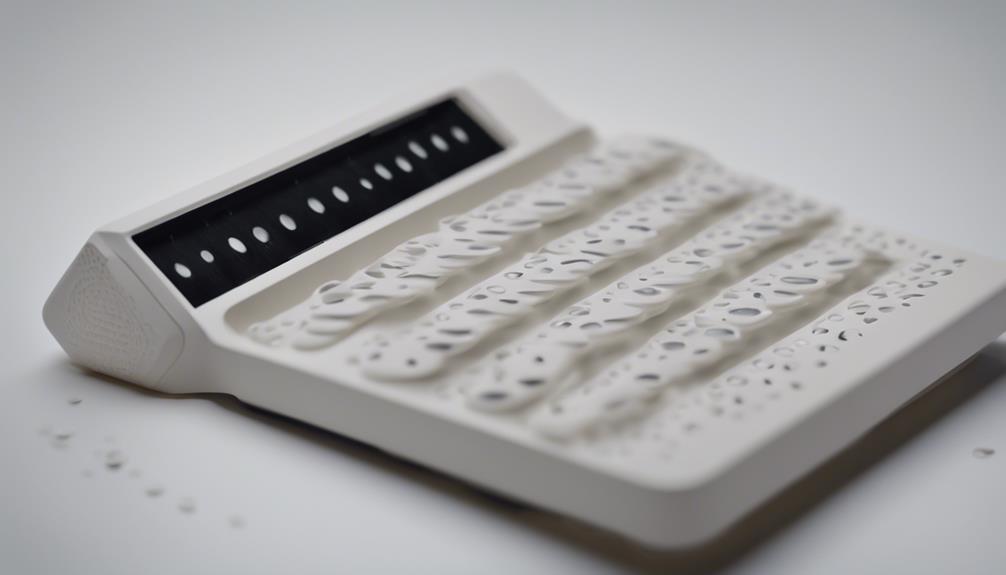
Diving into the Orbit Reader 40 feels like opening a treasure chest for anyone who's visually impaired and looking for a cool way to read and manage tech stuff without breaking the bank. This little gadget is more than just a braille display. It's like your personal assistant, packed with features like an editor, book reader, plus it even tells you the time and keeps track of your schedule with its clock and calendar. Pretty neat, right?
So, why is the Orbit Reader 40 such a big deal? Well, for starters:
- Battery Life That Just Keeps Going: Imagine not having to worry about your device dying on you for almost a whole day. With 20-22 hours of juice, you're all set.
- Bring Your Files Anywhere: Whether you're a fan of SD cards or thumb drives, this gadget has got you covered. Store tons of books and documents without a sweat.
- Doesn't Hurt Your Wallet: Priced at $1,499, it's a steal for the kind of quality and experience it offers. Seriously, it's good value for your money.
- Packed with Features: It's not just about reading braille. This device lets you edit documents, read books, and even helps you stay on top of your schedule. How cool is that?
- Made with Love for the Visually Impaired: It's clear that a lot of thought went into making this device super user-friendly for anyone navigating technology through braille.
In a nutshell, the Orbit Reader 40 is a game-changer for making everyday life a bit easier and more enjoyable for those with visual impairments, and it won't have you emptying your pockets either.
QBraille XL Advantages
As you dive into what the QBraille XL has to offer, you'll discover that its Notepad function really makes taking notes and keeping them organized a breeze. This is super handy for anyone who's blind or visually impaired, since it makes typing out text and sorting through your files a whole lot simpler. But that's not all this gadget has up its sleeve; it also boasts a DAISY Reader, which opens up a world of digital books and resources. It's like having an enormous library right at your fingertips, all navigable with a few easy braille commands.
And, get this—the QBraille XL isn't just about reading and writing. It's also packed with features like a built-in clock, stopwatch, alarm, and calendar. This means keeping track of your time and staying on schedule becomes part of your everyday routine, without the need for extra gadgets. It's a real game-changer for anyone who wants to keep their life organized without the fuss.
For the tech-savvy folks out there, the Terminal Mode on the QBraille XL is something to get excited about. It gives you the power to dive into more complex projects effortlessly. Plus, with support for SD cards, bumping up your storage space is as easy as pie. All in all, the QBraille XL is a standout choice for anyone who's blind or visually impaired, completely changing the game when it comes to accessing and interacting with text.
How to Choose Your Display

When you're on the hunt for the perfect braille display, there are a few key features you really want to keep an eye out for. Trust me, these features can totally change the game, making your experience a whole lot better. Let's dive into what you should look for:
First up, we've got the Text-to-Speech feature. This is a total game-changer, folks. It lets you listen to content as well as read it in braille, which is super handy for when you're trying to multitask or just need a break from reading with your fingers.
Then, there's the Editor. This is like having your own little workstation right on your device. It lets you whip up documents, jot down notes, or even draft emails on the fly. Super convenient for staying productive, no matter where you are.
Don't forget about the Clock and Calculator. These might seem like small additions, but they're incredibly useful for quick time checks and calculations. No need to switch gadgets – it's all right there.
And if you love reading as much as I do, the Book Reader feature is a must-have. It opens up a world of books in braille format, turning your device into a mini library you can take anywhere.
Frequently Asked Questions
How Much Does a Refreshable Braille Display Cost?
So, if you're thinking about getting yourself a refreshable braille display in 2024, well, you're gonna need to budget a bit. Prices are kinda all over the place, starting at around $1,499 and can shoot up to $3,695. What makes the difference? It's all about what you're looking for. Want Text-To-Speech, WiFi, or maybe a DAISY reader? Those features could bump up the price.
What Is the New Technology in Braille?
So, you've got some new tech rolling out in the world of braille. We're talking about cool stuff like text-to-speech, WiFi, and even beefed-up memory. These upgrades? They're all about giving you more freedom and making it a whole lot easier to read and interact with technology. Honestly, it's a game-changer for accessibility.
Who Uses Refreshable Braille Display the Most?
So, who's really into using refreshable braille displays? Well, you've got students, professionals, and those folks who love to read a lot in the blind community. They're all about getting their hands on digital content, and they really appreciate being able to read things through touch.
Why Are Refreshable Braille Displays so Expensive?
So, why do refreshable Braille displays cost so much? Well, it boils down to the fancy tech they use to create tactile feedback. Plus, not a lot of people buy them, which doesn't help. And don't forget, the parts they're made from? Top-notch quality. But hey, they're super important for making stuff more accessible, right?
Conclusion
So, we've checked out the Brailliant BI 40X, Mantis Q40, Orbit Reader 40, and QBraille XL, right? These are the big players in 2024, each packing some seriously cool features to make your digital life better.
Now, picking the right one is all about what fits into your life the best. Whether you're into reading, tech-savvy, or a bit of both, there's something out there that's just right for you.
By jumping on these innovations, you're not just stepping up your independence game; you're diving into a deeper, more accessible digital world. So, why not take some time to explore and find the one that really clicks with you?

Hi, my name is Eddie, I am a professional trainer specializing in the elderly population and I’m also a website designer. I love training in the gym, going to the beach, traveling, and having good food.
I combined my love for sport and website designing to make “DisabilitEase” whose purpose is to help elderly and disabled people live a more full and active life, have more fun, and enjoy their unique journey despite any disability.



