Dyslexia is a rare learning disorder that makes it difficult for the person to read due to problems with identifying speech sounds and how they relate to letters and decoding different words.
If you or your loved one suffer from Dyslexia and you are looking for the best Free Software, Apps, and Games for them, this guide is for you.
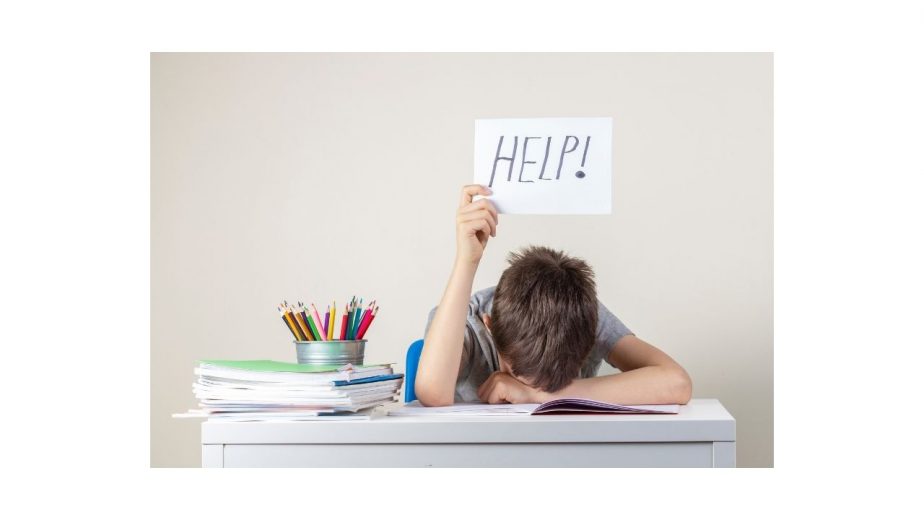
In this DisabilitEase.com Guide, we will share the Best Free Software, Apps, and Games for Dyslexia. Let’s get started.
Here is a related article that might interest you on Can Dyslexia Be Cured Completely?
Table of Contents
Best 8 Free Software, Apps, and Games for Dyslexia
1. Montessori Words & Phonics
Montessori Words & Phonics is arguably one of the best Free Apps for Dyslexia. The app uses the proven Montessori learning method, which makes sure that your Kid with Dyslexia could learn how to read, write and spell properly.
It also comes with the number of colorful interactive visuals, which make it easier for your Kid to learn in a fun way. Also, it comes with detailed instructions on how you can use the game as an educational tool. Overall, Montessori Words & Phonics is a great free App for students with Dyslexia.
2. Nessy Learning
Nessy Learning is another very capable free App that can help your Kid with Dyslexia. The app comes with many online Nessy Programs which help your Kid to learn and read without any problem.
It also comes with dedicated spelling games, which make it easier for your Kid to learn to spell effortlessly. On top of that, the app also helps the Kid to develop vocabulary with over 100 lessons. Overall, if you have a kid aged between 5 and 11 years, Nessy learning is a great app.
3. Simplex Spelling Phonics 1
Simplex Spelling Phonics 1 is another great App for Dyslexia. It’s not a free app, but it’s a really good one, and it comes with all the bells and whistles which you can expect from a good Dyslexia App.
This app is mainly designed to help your Kid with Phonics, and it uses the scientifically validated approach that will improve the spelling skills of your Kid. It comes with an 18-week long period during which your Kid will learn Phonics, phonograms, and spelling rules.
Also, it doesn’t come with any ads to ensure that your Kid doesn’t have any distractions. Simplex Spelling Phonics 1 is a premium app, and you can get it for $4.99.
4. Eye Games
Eye Games is one of the best free games for Dyslexia. This game helps your Kid to make connections regarding shapes, letters, pictures, and backgrounds.
The app comes with a collection of more than 200 exercises which will make sure that your Kid has enough content to play. At the start of the game, the exercises will be at the basic level, and as your kid progress in the game, the exercises will keep getting complex which will ultimately help your Kid to overcome the disability.
5. Omoguru
Omoguru is another very useful App for Kids with Dyslexia. It’s a Dyslexia Friendly Reader, which uses a comfortable font system, which makes the text more readable for kids with Dyslexia.
In the app, you get tons of preloaded text, which you can use to read, or you can import the text of your own to read it in the app. The app also offers a number of adjustments such as Font Type, Syllables Marking, Font Size, Background Color, and Weight of the font to make the reader more comfortable for you.
6. NaturalReader
NaturalReader is one of the best Software for Dyslexia. It’s a text-to-speech Software that basically allows you to read the text from PDF, Word, Documents, Emails, and Webpages with Naturally Sounding Voices.
The Software also comes with a text to audio feature, which allows you to turn any text into an audio file. On top of that, you get up to 6 natural voices, and you get the option to change the speed of the voices as well. Overall, NaturalReader is an excellent software that can help your Kid with the pronunciation of the words. The free version of the NaturalReader comes with limitations, and if you want full access, you will need to get the pro subscription.
7. Wordshark
Wordshark is another very promising Software for Dyslexia. It’s an offline interactive learning program that will help your Kid to learn how to read and remember the spelling.
The Software comes with a collection of more than 50 games and over 10,000 unique words with detailed instructions on how your Kid can learn these worlds. Each game comes with pre-recorded words that are specifically structured to help people with Dyslexia. The games also focus on teaching sounds, letter patterns, sentences, and Phonics.
8. ClaroRead
ClaroRead is very popular software that is designed to help students with Dyslexia. It’s multi-purpose software that allows Students with Dyslexia to read, write and give exams with great confidence.
The Software comes with a floating bar, which allows the students to read text from various documents, including PDFs. On top of that, it also allows students to read text from Google Chrome and other Web Browsers.
One of the best things about ClaroRead is that it comes with multi-lingual support. It supports popular languages such as French, English, German, Spanish, Portuguese, and Swedish, which allow the users to use the Software in their native language.
Frequently Asked Questions [FAQs]
What is the best App for Students with Dyslexia?
There are many great Apps available for Students with Dyslexia, but in my opinion, Nessy Learning is the best of the bunch. It comes with a number of online programs, which make it easier for students to develop vocabulary.
What is the best Game for Students with Dyslexia?
Eye Games is arguably one of the best Games for Students with Dyslexia. It comes with tons of exercises that help the students to make connections regarding shapes, letters, pictures, and backgrounds.
What is the best Software for Students with Dyslexia?
There are tons of great Software available for Students with Dyslexia but in my opinion, the following Software are the best for Students with Dyslexia
- NaturalReader
- Wordshark
- ClaroRead
Conclusion
That’s all, folks. These are the best Free Software, Apps, and Games for Dyslexia. You or your kids can use these resources to overcome Dyslexia and make the learning process much faster.
If you have any questions, please let us know in the comments. Also, don’t forget to visit DisabilitEase.com for more useful guides.

Hi, my name is Eddie, I am a professional trainer specializing in the elderly population and I’m also a website designer. I love training in the gym, going to the beach, traveling, and having good food.
I combined my love for sport and website designing to make “DisabilitEase” whose purpose is to help elderly and disabled people live a more full and active life, have more fun, and enjoy their unique journey despite any disability.



